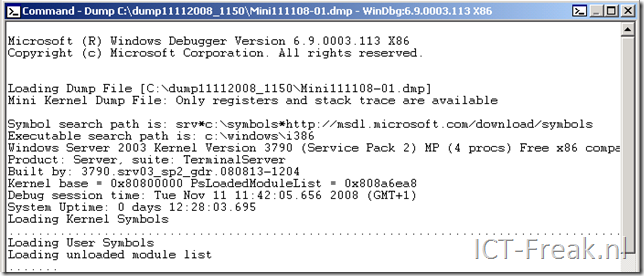Citrix has released Hotfix Rollup pack 4 for XenApp 4.5 and XenApp 5.0. You can download your version here:
- 32 Bit version: CTX119069
- 64 Bit version: CTX119075
- License Server 11.6.1: http://www.citrix.com
The version information of the License Server can be found in the version information of C:\Program Files\Citrix\Licensing\LS\CITRIX.exe
Read the CTX documents mentioned above, so you’re ready to install this hotfix rollup pack. If you’re doing an unattended installation of the rollup pack, please be sure you use the /qb- switch. When you use the /qb switch, setup fails to complete.
Before You Install This Release (Prerequisites)
Your Citrix License Server must be at Version 11.6.1 to install this hotfix rollup pack. Using your MyCitrix credentials, download this update from the Citrix Web site. [#206510]
Before installing this hotfix rollup pack on servers licensed for Standard Edition, you must migrate those servers to Advanced Edition. Standard Edition was discontinued on Citrix Presentation Server 4.5; installing this hotfix rollup pack on servers licensed for Standard Edition might cause the following error message to appear:
Citrix Presentation Server is unable to retrieve the product edition. Check to see if the Citrix Independent Management Architecture service is running without errors. Citrix Presentation Server cannot request licenses until it can obtain the product edition – no client devices can connect. If necessary, set the product edition in the Access Management Console. The product must be set to the same edition as your licenses.
To migrate your servers to Advanced Edition, you must obtain an Advanced Edition license and then change the server edition in the Access Management Console from Standard to Advanced. For information about obtaining an Advanced Edition license, visit your My Citrix account or contact your reseller.
The Microsoft Visual C++ 2005 SP1 Redistributable Package (x86) must be installed on all servers before installing this hotfix rollup pack. This can be obtained from the Microsoft Visual C++ 2005 SP1 Redistributable Package download page, or visit the Microsoft Web site and search for Microsoft Visual C++ 2005 SP1 Redistributable Package (x86).
Note: Even on 64-bit systems, you must install the x86 package. The x86 package is required and supported on 64-bit systems even if the x64 package is installed as well.